If you are looking for how to pair JLab earbuds, you have come to the right place. In this article, we will show you how to do it in a few easy steps and some troubleshooting tips if you are still having trouble pairing your earbuds.
Why Won’t My JLAB Jbuds Air Connect To Each Other?
After turning off Bluetooth on the host device, wait a minute. If Bluetooth stops working, turn it on again and take the earbuds out of the case. Follow the steps above to reset your JLab earbuds. If you cannot remove the true wireless earbuds, you can try turning off your host device and then turning it on again.
Jlab Earbuds How To Pair

The JLAB Neon and JLAB Go Air earbuds are some of the most well-known models. Each JLAB headphone has a different pairing process. For most JLAB bluetooth headphones, you need to hold down the pairing button for a few moments to put them into pairing mode. To initiate pairing, search for the headphones on the device.
After pairing the devices for the first time, they will automatically pair as long as they’re in close proximity and have Bluetooth enabled. Here is how to pair some of the most popular headphones from JLAB.
Enable Pairing Mode for your Jlab Earbuds
First, enable the pairing mode in your Jlab earbuds. This will make your Jlab earbuds easily discoverable on other devices and disconnect them from any connected devices so you can pair them up with others.
The process to enable the pairing mode for your Jlab earbuds will differ depending on whether they are wireless or wired from Jlab. These steps will enable their respective pairing modes:
- To pair Jlab true wireless earbuds, hold the multi-function button (both) for three seconds. This will activate pairing mode. When they are in pairing mode, the left earbud will flash a white LED light while the right earbud blinks a blue LED light. Blue and white blinking lights may be available on some Jlab earbuds.
- Pairing wireless Jlab headphones: To get them into pairing mode, press and hold for 10 seconds the multi-function button on your wireless Jlab buds. Their LED lights will blink red and blue once they have entered the pairing process.
Find Your Jlab Wireless Earbuds On Your Phone, Tablet, Or Laptop
Once you’ve enabled pairing mode on your Jlab headphones, you can use your preferred device to find them. Any device that supports Bluetooth connectivity with wireless audio devices, such as a smartphone, tablet, or laptop, can be used to pair your Jlab earbuds. Different devices may have different pairing methods. The most common ones are:
Android: You will need to head to the Settings section and select Bluetooth options if you have an Android phone or tablet. Select the Pair new device option. This will display a list of available devices. Here you can choose your Jlab headphones to pair them.
iOS: If you have an iOS-based iPhone/iPad, you can pair your Jlab headphones to it using the Settings app. To pair your Jlab earbuds to an iOS-based iPhone or iPad, go to the Bluetooth menu.
MacOS: Apple’s MacOS requires that you go to Bluetooth Settings from System Preferences, just like its tablets and phones. Once in Bluetooth Settings, you can choose your Jlab earbuds and click Connect to pair them.
Windows: You can use Windows Search to search for Bluetooth settings and other devices settings. From there, select the Add device option. You can now choose your Jlab earbuds to pair with from the available devices.
Pairing The JLAB Neon
JLAB Neon is a popular product that JLAB sells, and it’s for a good reason. It has appealing features, style, audio quality and is easy to use. You can control the volume, play, pause, and skip tracks with one button.
It can also be used to reject or accept calls. Its dual-color design makes it a stylish unit.
Press and hold the power button for approximately 10 seconds when the device is turned off. After that, the LED light will turn blue and flash rapidly as it searches for Bluetooth devices.
Make Bluetooth available on your device (PC, phone, or car radio) and turn it on. You should now see the JLAB Neon on your device. To connect, click on JLAB Neon and then click Connect.
Once the Bluetooth connection has been established, the blinking blue light will stop flashing, and you can stream your audio. You don’t have to do it again after a successful pairing. The devices will connect automatically whenever they are within range.
Pairing JLAB JBuddies Studio
JLAB offers a variety of JBuddies. There are three versions of the JBuddies: a wireless version, a wired one, and a kid’s model. A microphone is available for gamers who want to listen and speak simultaneously.
The device has built-in volume regulators and easy controls to ensure the highest quality audio. Turn on Bluetooth in the devices to connect them to Bluetooth devices in your car, home, and office. Before pairing your JBuddies, make sure that they are easily found.
Press and hold the buttons at the back of each headphone to turn on pairing with JBuddies. For 7 seconds, wait until the white light flashes. This is a sign that your Bluetooth headphones are ready to pair with other devices.
To pair the JBuddies, search for them on your phone, computer, or car radio. The JLAB bluetooth headphones will start to play once you have paired them. The first bluetooth connection will make it easy to create other connections later.
Pairing JLAB JBUD Air
JLAB’s Air series is the most advanced product that JLAB offers. These headphones are more advanced to provide better sound quality and make them easier to use.
The bluetooth headphones can be connected in the same manner as the JLAB Neon when the device is turned off, press the power button down for approximately 10 seconds. The device is ready for connection when the blue light blinks.
Click Bluetooth on the device or smartphone you want to connect to and then search for the headphones. The Jlab device settings should allow you to turn off Bluetooth.
To pair the devices, click on JLAB JBUDAir. After that, you can start audio playback. Once you have successfully paired the devices, they should automatically connect whenever they are within proximity.
Troubleshooting Bluetooth Headphones With JLAB Bluetooth
To pair most headphones by JLAB, press and hold for approximately 10 seconds the power button. The two devices will automatically pair without re-pair the pairing process. Sometimes, however, the headphones may not connect.
Likely, the headphones are not working properly.
Switching off your headphones and turning off Bluetooth on the connected device is the easiest way to troubleshoot. After restarting the connection, wait about 30 seconds before pairing the devices again. This will resolve any software issues that may be interfering with the connection.
If your headphones don’t appear on the connecting device, make it detectable. This will allow the headphones to find the device and establish a connection. Try connecting the headphones with another device if they still don’t work.
You can identify the problem by using another device.
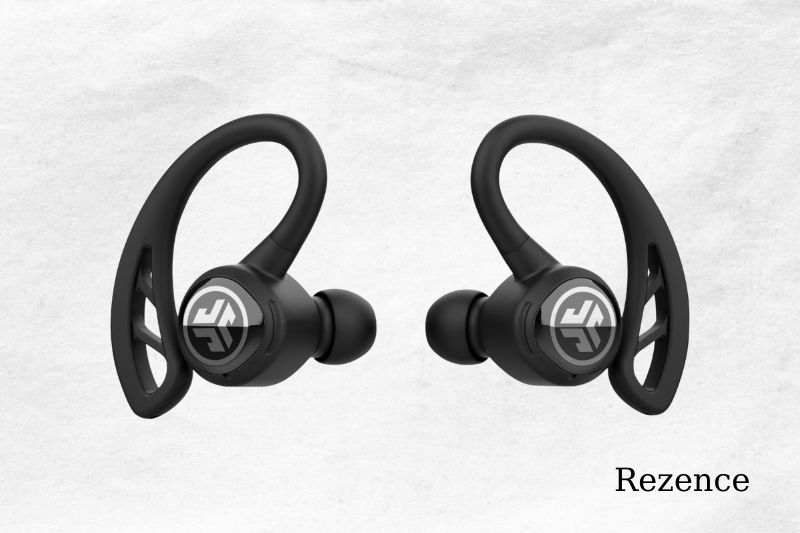
What Happens If Your Headphones Don’t Work?
JLAB offers the Burn-In Tool which will allow you to make the most of your headphones. Visit the JLAB website for more information about the Burn-In Tool and how it can improve the quality of your Jlab audio.
Even better, if your earbuds have silicone tips, you can change them. You can select the level of isolation that suits your needs from a variety of silicone tips included with the earbuds. You should also check the connected device if the Jlab audio quality is unsatisfactory.
You should check the volume of your connected device and any equalizer settings. You may not get the quality sound you want if the equalizer settings on your audio devices are poor.

Can You Use The JLAB App?
Only the JLAB Epic Air series can use the JLAB App. You can connect to your headphone using the JLAB App and get the control you want.
You can adjust the settings of your earbuds using the app, such as volume, equalizer, and other settings. You can save your settings if you have trouble installing the app again.
FAQs

How Do I Pair My Replacement Jlab Earbuds?
To turn off your earbuds, press and hold the right earbud button down for between 15-20 seconds.
For 15 to 20 seconds, press and hold the left earbud buttons.
Bluetooth is ready when the earbuds have been connected. The right earbud will flash blue and white as soon as connected.
Why Is My Left Earbud Not Connecting?
If you have problems with your wireless earbuds, you need to unpair them. This will usually reset the wireless headphones factory-reset. After the headphones are restarted, pair them again with your device. This should resolve the problem.
How Do I Pair JLAB Bluetooth Earbuds With Each Other?
Hold the Multi-function button for ten seconds. The LED will blink red and blue to indicate pairing is complete. After the JLab headphones have been turned off, press and hold the Power button for 10 seconds. The LED will blink red and then blue when ready for pairing.
How Do I Reset My JLAB Bluetooth Earbuds?
- You should ensure that your earbuds have a case to charge them and set up the Bluetooth device.
- Quickly tap the charging case seven times to activate one earbud.
- To make it work, you can tap the other earbud 7x in the charging case.
- Take the earbuds out of their case and replace them with new ones.
- Connect your Bluetooth device now!
Why Can’t My JBL Headphones Be Connected To My Mac?
Now hold down the Option and Shift keys and click Bluetooth icon in your menu bar. Select Debug > Reset Bluetooth Module from the Bluetooth menu. Your Mac should be turned off. Make sure your JBL Flip 3 has been turned off completely
Conclusion
JLAB wireless earbuds are among the most affordable and cost-friendly options. They pair differently to other Bluetooth earbuds, but the process is similar for most JLAB models. Press and hold the button until the pairing light blinks. After pairing the devices, the start blinking slower, and the device will be ready for you to play the Jlab audio.
The headphones include a detailed user guide. The pairing instructions are on the first page. Please check the manual if you are confused.
Rezence hopes you found this article useful. Please feel free to comment on the section below if you have any other questions.

