G Pro Wireless Gaming Mouse Review
Logitech G Pro Wireless mouse has made a considerable impact. It boasts a one-millisecond reporting rate and wireless light speed technology.
The wireless mouse’s 1ms reporting rate is remarkable. This mouse uses the HERO 25k sensor from Logitech, the most precise Sensor ever made.
You can customize the mouse. Logitech G Hub software allows you to program the buttons. This mouse is extremely lightweight at just 80 grams.
The mouse will feel extremely light. This mouse is very responsive and can be moved quickly across the screen. You won’t have any problems using it for long periods. This mouse is a gaming beast.
Gaming will be a fun pastime that you can enjoy for hours without any problems.
It is important that the battery can be recharged. It will last 48 hours if the default lighting is enabled. If the lighting is disabled, it will only last 60 hours.
If you play for four hours per day, your game will last 12 days with default lighting.

G Pro X Superlight Review
Logitech G Pro X Superlight gaming mouse is very light at only 63g.
Both the wireless connectivity and sensor quality are top-notch. Wireless connectivity is achieved using Lightspeed wireless technology, which allows for a 1ms reporting rate, crucial for this mouse.
Even if you are using it for a prolonged period, this mouse is extremely comfortable to use and very easy to maintain. This mouse is lightweight, so you won’t feel any discomfort while gaming for hours.
This mouse allows you to focus on FPS gaming without missing your target and provides you with the gaming performance boost you need for tournament play.
This mouse’s battery life is rechargeable and can last for approximately 70 hours. This is quite a lot of battery life for competitive gaming. The mouse does not have a separate DPI button. This can be adjusted using the G Hub software.

Logitech G Pro Wireless Vs Superlight Wireless Comparison
What’s Inside The Box?

G Pro has two buttons on the left and right, while other mice do not. Wireless connectivity is also available on the G Pro X Superlight gaming, and G Pro.
Logitech G Pro Wireless
- Logitech G Pro
- LIGHTSPEED USB wireless receiver
- Micro USB cable
- Optional extension adapter for receivers
- Optional 2x left-side buttons and 2x right-side buttons
- Covers for 2x left-side buttons and 2x right buttons
- User documentation
Logitech G Pro Superlight
- Logitech G Pro X SUPERLIGHT Mouse
- LIGHTSPEED USB wireless receiver
- USB Charging/data cable
- Optional Receiver Extension Adapter
- Optional grip
- Preparation of grip tape with a cloth wipe
- Optional aperture door with optional PTFE feet
- User documentation
Dimensions
Physically, the G Pro and Superlight look identical. However, the G Pro Hero is smaller than either of the others.
Below are the measurements:
- Logitech G Pro Wireless: 125.0mm x 63.50mm x 40.0mm (or 4.92in x 2.50in x 1.57in)
- Logitech G Pro X Superlight Wireless 125.0 mm x 63.50 mm x 400.0 mm (or 4.92in x 2.50in x 1.57in)
Weight
Superlight Logitech is lighter than the other versions.
The Superlight is at least 21.25% lighter than the G Pro and 25.88% lighter than the G Pro Hero.
Below are the weight specifications.
- G Pro Wireless weight: 80 g (or 2.82 oz)
- G Pro X Superlight weight: Less than 63 g or less than 2.2 oz
Type Of Connection
The Hero can only be used with a wired connection.
You can connect to the G Pro or Superlight using a wired connection with a detachable cord and a wireless connection using the LIGHTSPEED Ub wireless receiver.
Sensor
All G Pro Hero, G Pro Wireless, and Superlight Wireless models are equipped with the Hero25K sensor.
Resolution
Logitech G Pro Hero and G Pro have the same resolution from 100 DPI to 25,600DPI. The Superlight offers a lower resolution range of 100 DPI to 25,400DPI.
DPI, also known as Dots Per Inch (or Dots Per inch), measures how many pixels your mouse pointer will move for each inch that you move your mouse.
Zero Smoothing, Filtering, And Acceleration
Logitech Pro is for gamers who are serious about competitive gaming. The three mice feature in this versus guide have zero acceleration, filtering, smoothing, or filtering.
Maximum Acceleration
Logitech Pro products can reach a maximum acceleration exceeding 40G.
Acceleration refers to the distance the mouse pointer moves on your screen relative to the speed at which you physically move your mouse.
Maximum Speed
All three PC gaming mice have the same maximum speed of 400 IPS.
IPS stands for inches per second and measures how well your mouse can track your high-speed mouse movements.
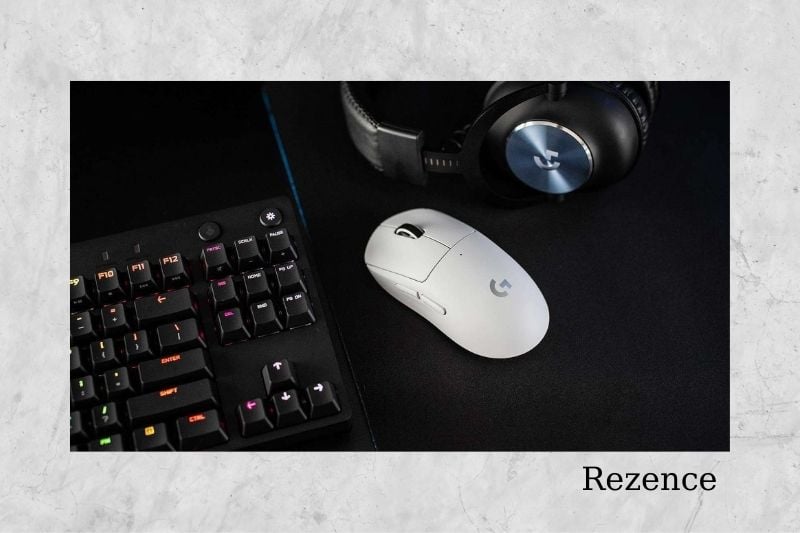
The Polling Rate
The G Pro Hero and G Pro Wireless all have the same polling rates of 1000 Hz. This means that your mouse will report its position to you a thousand times per second.
Mechanical Button Tensioning Systems
The mechanical button tensioning system is used in all three devices. It reduces the force required to click to register an input.
Memory Onboard
Both mice have the onboard memory that allows you to store your personalization settings.
Light sync RGB
Logitech Pro Wireless and G Pro Hero support LIGHTSYNC RGB so you can adjust the lighting effects to one zone.
PTFE Feet
These three Logitech G series mice are equipped with PTFE feet. They will glide smoothly on any surface.
Warranty
Both of mouse come with a 2-year limited hardware warranty.
Requirements
Below are the requirements for each of the PC mice:
G Pro Gaming Mouse
- Windows 7 and later
- macOS 7 10.11 or later
- Chrome OS
- USB port
- Internet access is available for optional download
G Pro Superlight Mouse
- Windows 8 and later
- macOS 10.11 or later
- USB port
- Internet access is available for optional download
Conclusion
The Logitech G Pro was our favorite because it is super lightweight. It weighs almost 17 g less. Rezence hopes you found this article useful and let us know if you have any questions.

